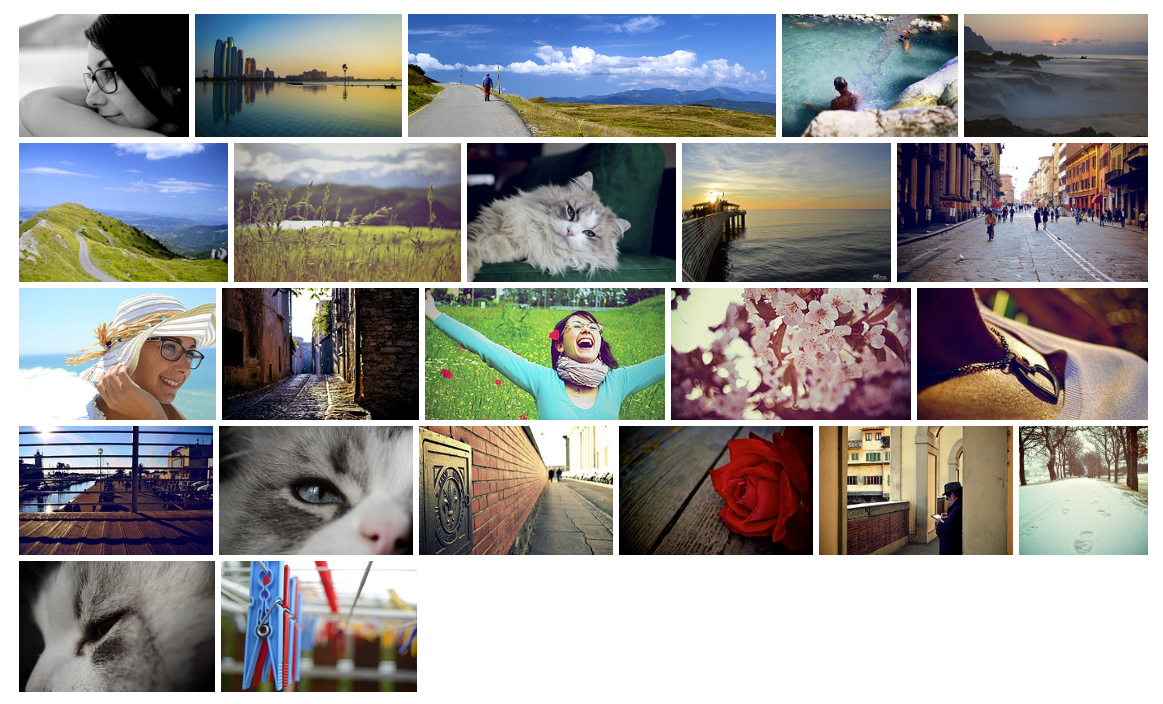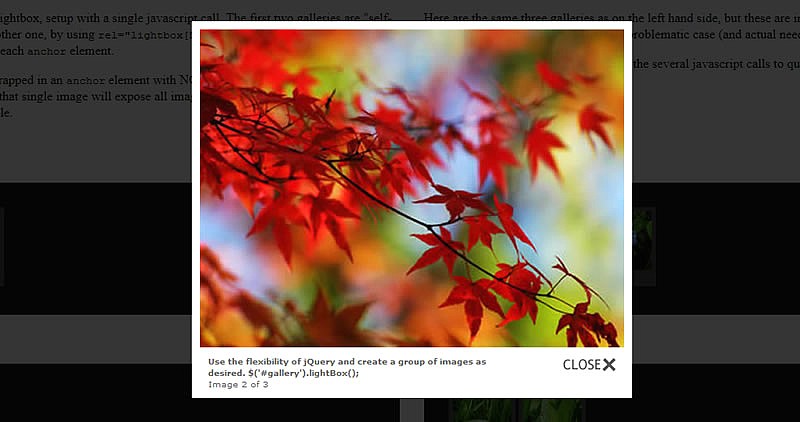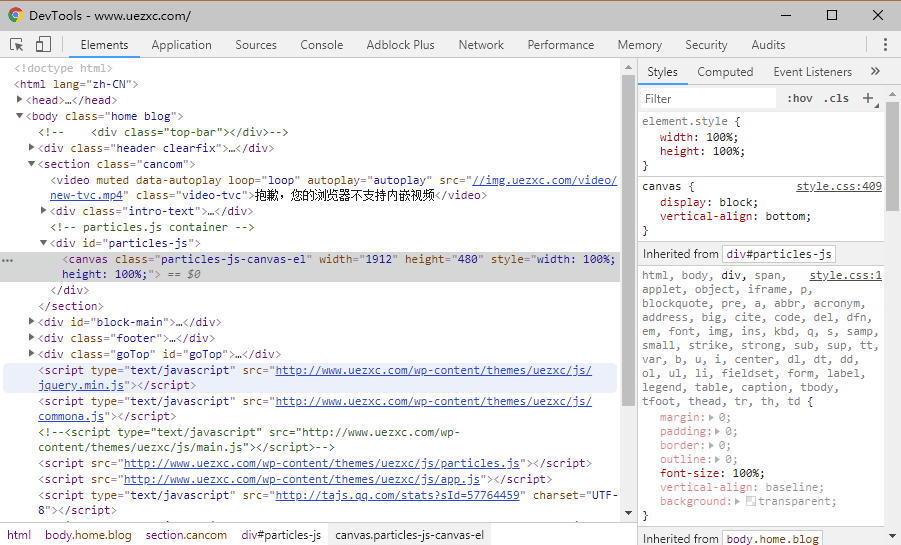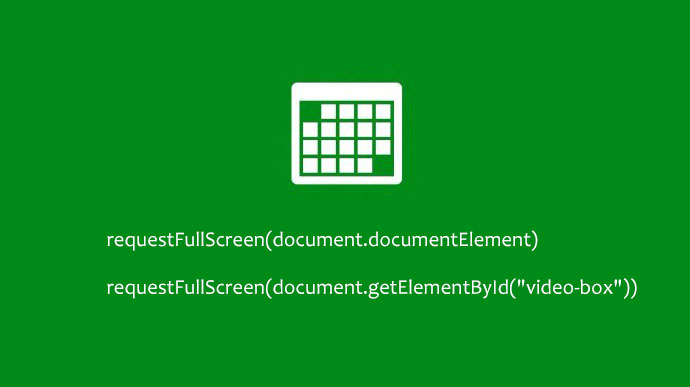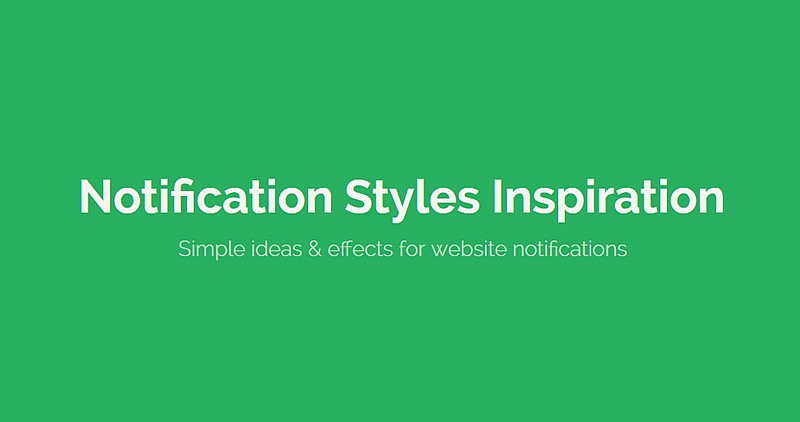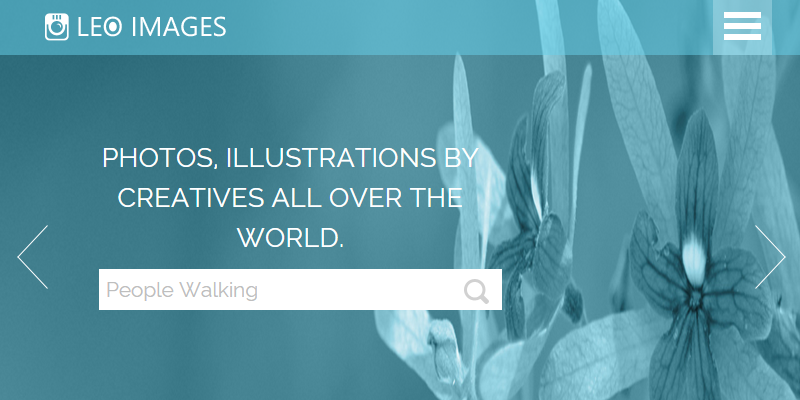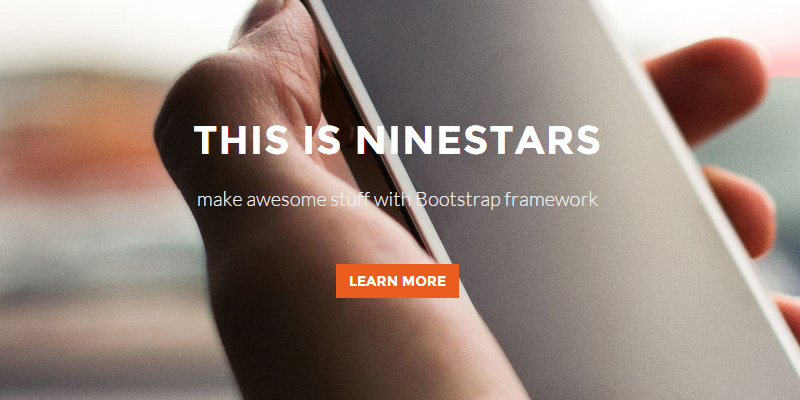我与你分享一个响应的画廊,使用Magnific Popup插件和一些CSS代码在项目中使用设计。 插件:Magnific Popup
HTML
<div id="resgal"> <a href="http://photostockeditor.com//asset/1080/d7/d706/PSE156.jpg" class="pop"><div class="item" style="background: url(http://photostockeditor.com//asset/1080/d7/d706/PSE156.jpg) no-repeat scroll center center / cover;"></div></a> <a href="http://photostockeditor.com//asset/1080/4a/4ae0/PSE155.jpg" class="pop"><div class="item" style="background: url(http://photostockeditor.com//asset/1080/4a/4ae0/PSE155.jpg) no-repeat scroll center center / cover;"></div></a> <a href="http://photostockeditor.com//asset/1080/16/1607/PSE154.jpg" class="pop"><div class="item" style="background: url(http://photostockeditor.com//asset/1080/16/1607/PSE154.jpg) no-repeat scroll center center / cover;"></div></a> <a href="http://photostockeditor.com//asset/1080/3e/3eea/PSE153.jpg" class="pop"><div class="item" style="background: url(http://photostockeditor.com//asset/1080/3e/3eea/PSE153.jpg) no-repeat scroll center center / cover;"></div></a> <a href="http://photostockeditor.com//asset/1080/c4/c47d/PSE152.jpg" class="pop"><div class="item" style="background: url(http://photostockeditor.com//asset/1080/c4/c47d/PSE152.jpg) no-repeat scroll center center / cover;"></div></a> <a href="http://photostockeditor.com//asset/1080/1c/1c65/PSE147.jpg" class="pop"><div class="item" style="background: url(http://photostockeditor.com//asset/1080/1c/1c65/PSE147.jpg) no-repeat scroll center center / cover;"></div></a> </div>
main.css
body{
background-color:#000;
}
.item img{
position:absolute;
width:100%;
transform: translate(0%, -50%);
top:50%;
}
div#resgal:hover .item {
opacity: 0.3;
}
div#resgal:hover .item:hover {
opacity: 1;
}
.item a{
width:100%;
height:100%;
}
.item {
transition: .8s opacity;
background-color:#000;
float:left;
width:33.3%;
height:350px;
position:relative;
overflow:hidden;
font-size: 0;
}
@media screen and (max-width: 1220px) {
.item { height: 250px; width:50%; }
}
@media screen and (max-width: 440px) {
.item { height: 200px; width:100%; }
}
main.js
$('#resgal').magnificPopup({
delegate: 'a',
type: 'image',
closeOnContentClick: false,
closeBtnInside: false,
mainClass: 'mfp-with-zoom mfp-img-mobile',
image: {
verticalFit: true,
titleSrc: function(item) {
}
},
gallery: {
enabled: true
}
});
-END-