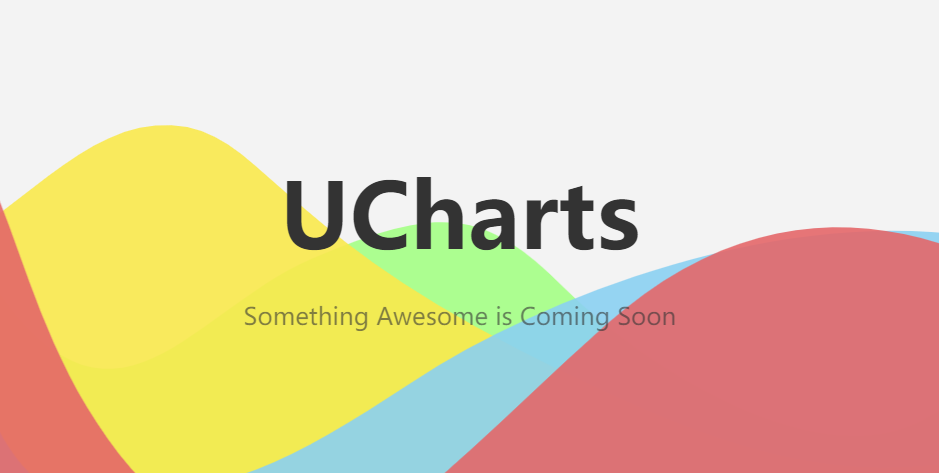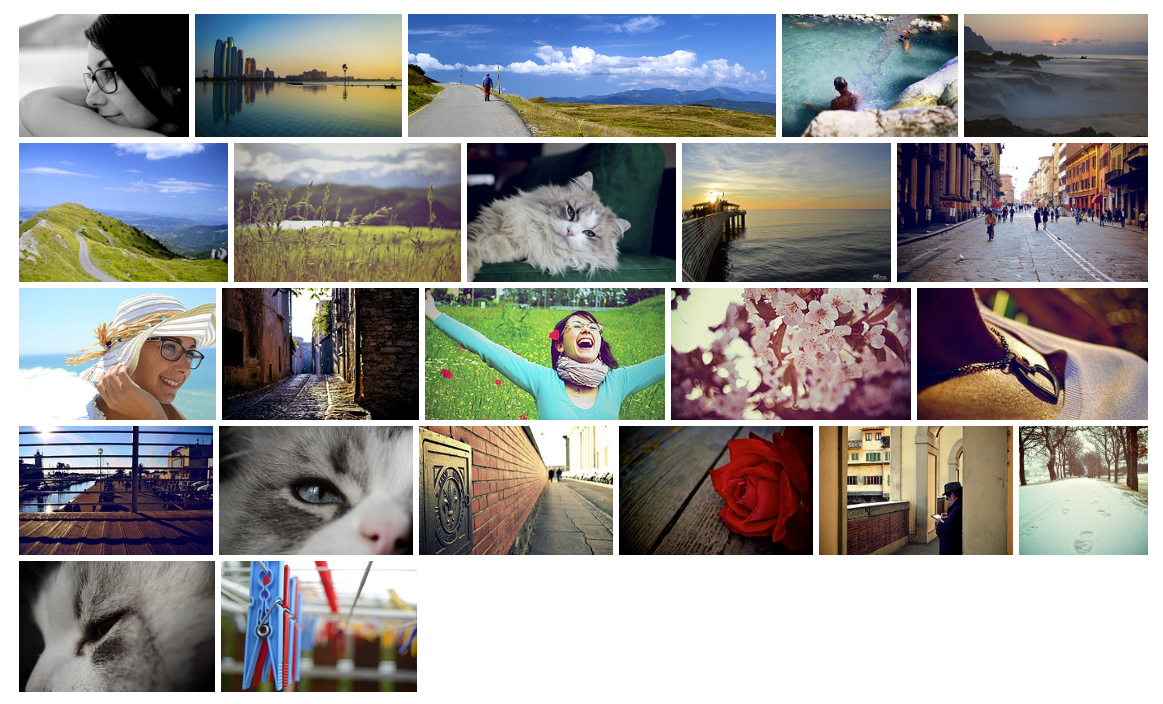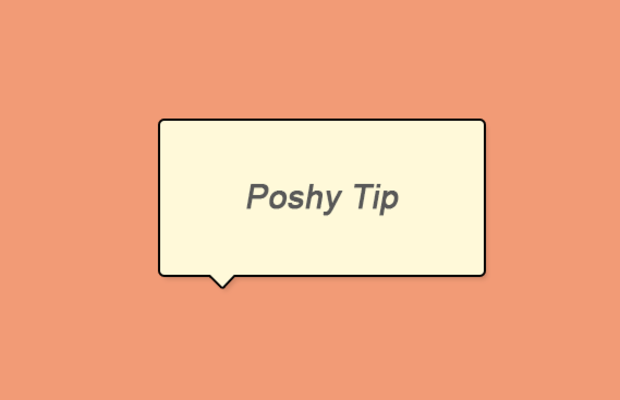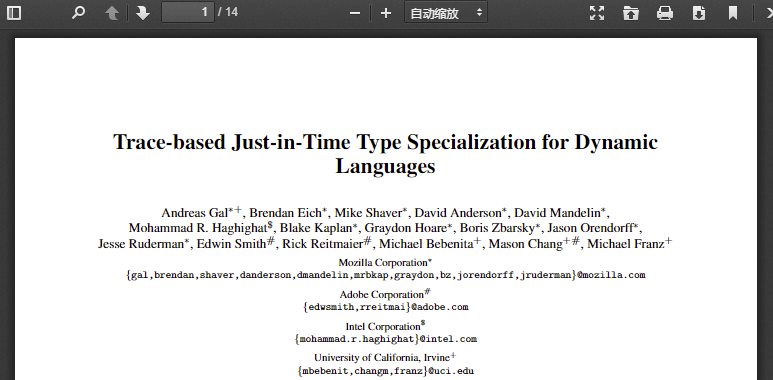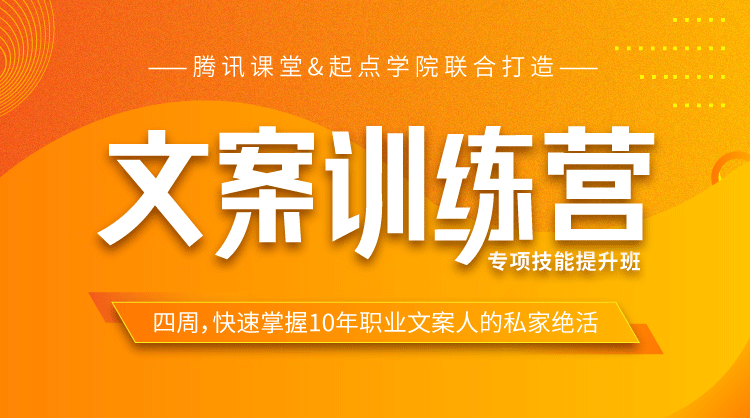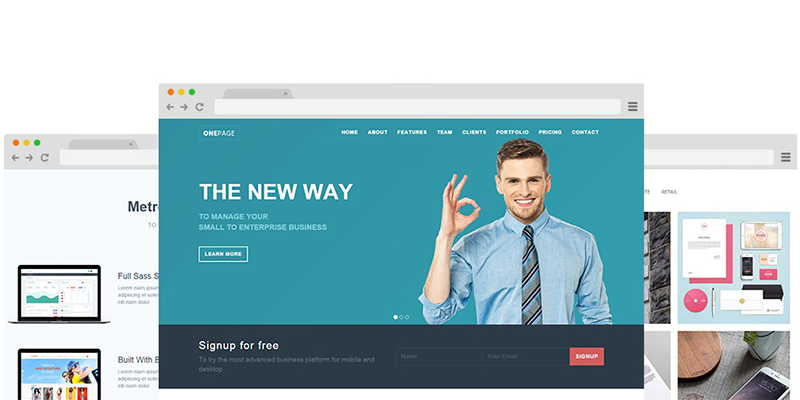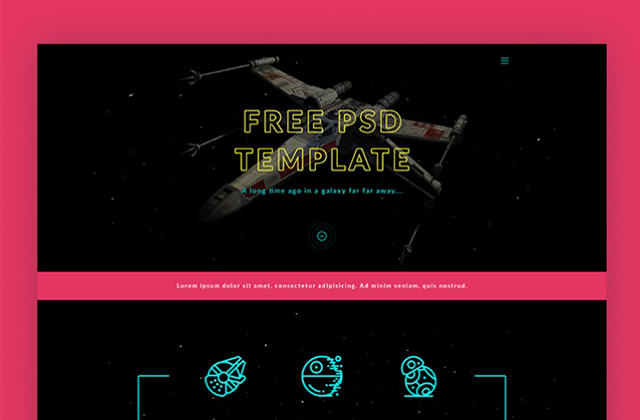Video.js 是一个通用的在网页上嵌入视频播放器的 JS 库,Video.js 自动检测浏览器对 HTML5 的支持情况,如果不支持 HTML5 则自动使用 Flash 播放器。

使用方法
在页面中引用video-js.cs样式文件和video.js
<link href="video-js.css" rel="stylesheet" type="text/css"> <script src="video.js"></script>
设置flash路径,Video.js会在不支持html5的浏览中使用flash播放视频文件
<script> videojs.options.flash.swf = "video-js.swf"; </script>
html
poster=”**”播放初始图。可使用三种视频格式,根据所需要格式选择对应的。
<video id="example_video1" class="video-js vjs-default-skin" controls preload="none" width="640" height="264"
poster="http://video-js.zencoder.com/oceans-clip.png"
data-setup="{}">
<source src="http://视频地址格式1.mp4" type='video/mp4' />
<source src="http://视频地址格式2.webm" type='video/webm' />
<source src="http://视频地址格式3.ogv" type='video/ogg' />
<track kind="captions" src="demo.captions.vtt" srclang="en" label="English"></track><!-- Tracks need an ending tag thanks to IE9 -->
<track kind="subtitles" src="demo.captions.vtt" srclang="en" label="English"></track><!-- Tracks need an ending tag thanks to IE9 -->
</video>
设置自动播放将下面代码加到html中代码后面
<script type="text/javascript">
var myPlayer = videojs('example_video1');
videojs("example_video1").ready(function(){
var myPlayer = this;
myPlayer.play();
});
</script>
-END-